Librarian Software
When I was reading reviews I saw a few reviewers using vosyr as a mechanism for loading samples onto the volca. Korg released an SDK so no doubt there will be a bunch of different options to go through but for now this one did the job nicely. One thing of note is that there isn’t any real way to get the samples off the volca, so I decided to go through the unit and write down the sample numbers of anything I liked the sound of. This way I would work around those numbers and not overwrite them until I had found something equivalent for my collection. There was a fair bit of preparation and failure involved in getting the transfer process figured out, that will be detailed in the next section.
Screenshot below shows the sample screen of Vosyr. I went through in some kind of organised order through the drum samples, then synths and basses. You can see where I’ve left a few samples as I didn’t want to overwrite them. The UI is kinda shonky, and one annoyance was that there didn’t seem to be any useful bulk select/deselect options. If for example you wanted to send a dozen samples you need to click them all, and when you’re finished you need to un-select them all. I found it easier to just close and re-open the program, it was way faster than de-selecting.
Now that I have some semblance of a library, adding/removing samples should be pretty smooth.
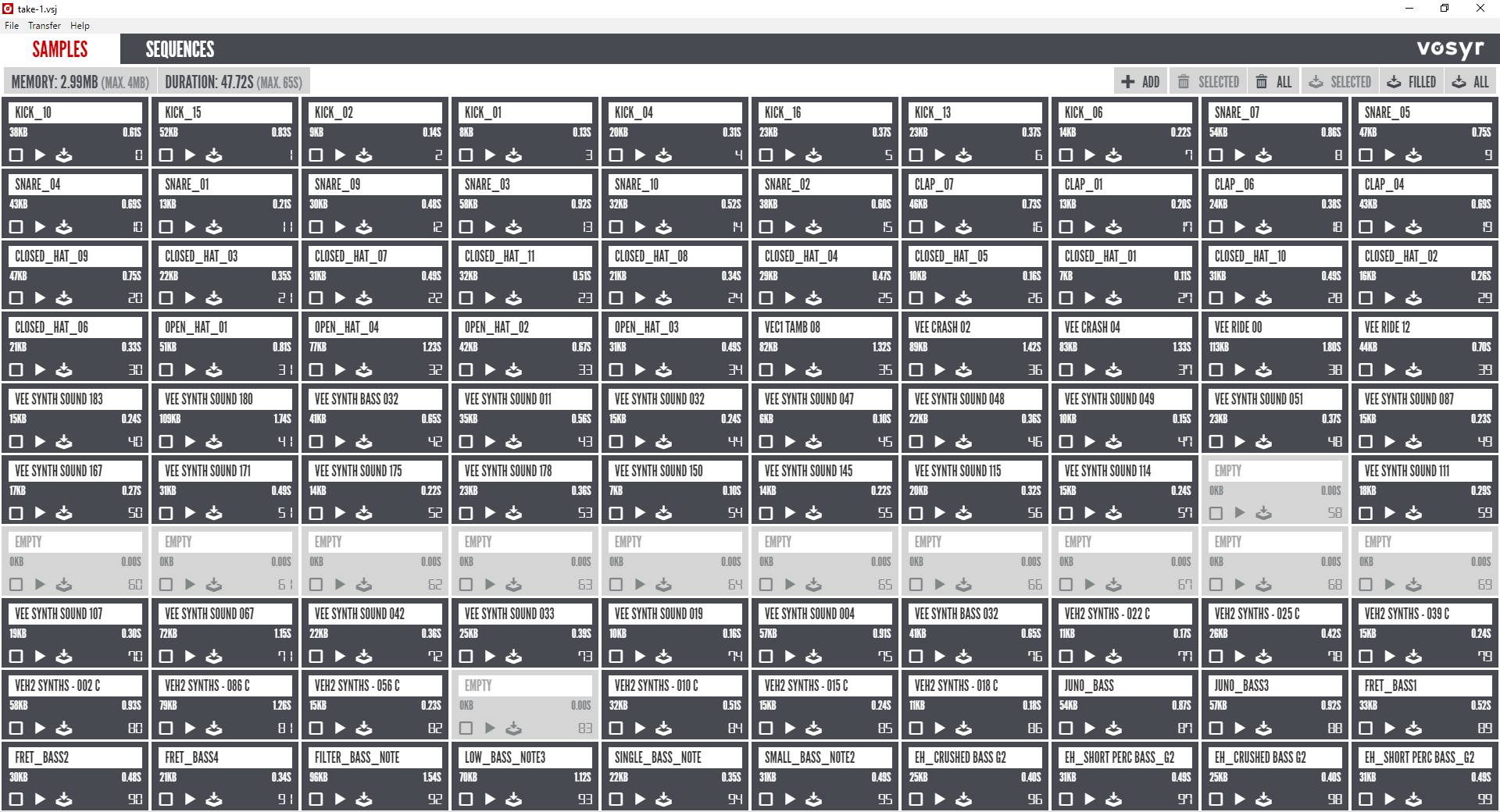
Sample Management
The sharp-eyed reader will have noticed that the memory limit of the volca is 100 samples with a total size of 4MB. Considering the size of most of the samples in my collection that’s gonna be a problem. So I need to get some kind of bulk resampler to reduce the size of these things. Bearing in mind that in most cases I won’t be needing stereo, cutting them down to mono will help also.
After looking around and trying a few things I decided to give SoX a go. The key attraction is the ability to run in batches. Bearing in mind my intention to spend as little time planning or organising and just banging some samples down the wire, this is gonna be a key feature.
There’s a batch script example with the SoX application and I modified it to reduce the sample rate and mix down to mono. Then I just grabbed a bunch of samples and copied them into a staging area. Select all the samples, drag and drop onto the batch script and we’re all good. This reduced the sample sizes nicely and we’re now in the ballpark size to load into the volca
cd %~dp0
mkdir converted
FOR %%A IN (%*) DO "D:\Program Files\sox-14-4-2\sox" %%A "converted/%%~nxA" rate -v 32150 remix -
pause
Data Transfer
Interestingly, there is no data transfer cable for the volca, the samples are transferred by running a stereo minijack cable from the PC’s audio out to the ‘sync in’ jack on the volca. Vosyr has different ways of transferring samples (selected, filled, all). I didn’t want to use ‘all’ as that will erase the samples I’m trying to keep and ‘filled’ will be the way to refresh the entire memory once I shuffle things around and want to rearrange sample ordering etc. For the first few I just selected a single sample and tried to figure it out.
After a good few failures and trying different fixes, I figured out that the sound device settings in windows were corrupting the output. Bearing in mind that the Windows 10 settings ‘app’ is useless, I went into control panel.
Control panel -> sound -> (output device) -> properties -> advanced -> signal enhancements. There's a tickbox for 'audio enhancement'. Unticked that and we're all good to go.
One thing to bear in mind is that the output volume on the PC will affect the volume of the sample, so keep an eye on that. Possibly it could cause distortion (which may result in transfer errors, not sure). Also be careful not to try to transfer without the cable in the PC’s output jack. The sound resembles that of a fax and depending on how loud you had it set it can be a real ear bleeder.
MIDI Implementation
OK so that’s pretty much done for now. I’m using MIDI for this unit, as I want to control the sequencing from the DAW. Of interest, there is ONE channel per part on the volca and it’s not configurable. So the greedy bugga wants channels 1-10. I figured that’s probably cool, since then I can pitch up/down the sample by using the keyboard but nah. No matter which key you use, the sample is played at the same pitch. The reviews had already spelled this out to me but I’d kinda forgotten. I have to agree with the comments I’ve seen online, that’s a pretty lazy MIDI implementation. But bearing in mind that the volcas are aimed more at performance and discovery there’s a case for that not being overly important. There’s a good chance that for recording these will be best used for creating sample patches and assigning to a pad on the MPC. In a live sense most likely all I’ll need is the sync signal and use the internal sequencer.
Nice write up 👍