In a previous post I articulated some thoughts about how workflow may evolve with the hardware I have. Previous sessions this week have involved me drawing sequences into the MPC and using the DAW as a MIDI master. Today I used the Drumbrute as the master and used the ‘sync in/out’ jacks on the Volcas to chain them together and slave them to the Drumbrute’s clock signal.
There was a config change required using the MIDI Control Centre software (set keystep to 2PPQN, or 1 pulse) to ensure the Drumbrute is sending the clock in the correct resolution for the Volcas. I only chained the Sample, Bass and Nubass as I have some work to do to figure out the Modular and how to drive it from the Minibrute or SQ-1. Once the Volcas were running in time I grabbed the track I started yesterday and rebuilt it by entering the sequences into the individual units. After a few minutes of jamming it became blindingly obvious that this is the right way to go.
By holding the note information on each unit, it unleashed the uncompromising sound and performance controls of each. With the DAW-based approach I was somewhat isolated from the controls of each unit and the process of creation was inorganic. But when hovering over them and entering the note data directly it quickly became intuitive to harness not only the controls but creative inspiration. The Volca Bass was much more versatile when allowing me to sequence all 3 VCOs dynamically and the Nubass allowed me to randomise accent, slide, and transpose making squelchy acid lines drip from it. Although step sequencing is still a little counterintuitive for me, these two units increased in stature by orders of magnitude. The Drumbrute allowed me access to the swing and randomise functions – either applied per instrument or to the whole track. After dropping a few fills using the looper ribbon I can’t imagine working any other way. Finally, as the workhorse of additional rhythm the Sample is infinitely more useful when dropping a few hits on the fly by stabbing at its tiny glassy keyboard.
The downside to having sequences stored on disparate units is that I currently don’t have a solution for persisting them. Although the units have some memory space it’s not viable for long term storage and due to the limitations of motion recording functionality on the various units I’ll need to either record stuff live or sample it down for mastering. I’ll keep looking at my options here but it seems like an easy tradeoff for the enjoyment of working on the fly.
With the basic functionality all working the next thing I wanted to get working was some kind of keyboard input. I no longer possess a MIDI controller keyboard so I need to get the Minibrute to drive the three Volcas. Unfortunately there is no selector for which MIDI channel to send on and I need a way to discern which unit I’m controlling. Luckily I have an old Kenton Control Freak to help out. The Freak and the Minibrute were connected to MIDI inputs on the M4U XT MIDI interface and output ports sent to the Bass, Nubass, and Sample. Recall that there are no MIDI outs on any of these units. What I need to do is send the data from the Minibrute keyboard sent out on ALL the ports, and then discern between which unit I’m sending to by selecting a MIDI channel.

To send out to all ports, I used MIDI-OX, an excellent tool which has stood the test of time since Windows 95. It has an internal patchbay and input/output monitors so it’s super easy to see what’s going on. Then I needed to figure out how to change MIDI channel that I’m sending on. A dedicated controller keyboard would have a button and a slider to do this but I don’t really want to buy a new one again so I need to get creative. Using MIDI-OX I got it set up as follows:
* Program change message will be used to select a PATCH
* Each PATCH runs a MIDI transformation FILTER
* Each FILTER maps MIDI messages FROM channel 16 TO another channel
* Control Freak has buttons configured to send program change messages
So I press a button on the Freak, which sends a program change message to the patch. The patch then enables a filter which maps the MIDI data from channel 16 (which the Minibrute is sending on) to some other channel (e.g. 1-10 for the Sample, 11 for the Bass, 12 for the Nubass). This means that I can use the Minibrute keyboard as a controller for all the MIDI Volcas.
Note that local control is always on, so any notes are always played on the Minibrute too – at present I haven’t been playing anything on the Minibrute but this is far from being an ideal solution. I’ve read that sending a value on CC 122 turns local control off but I haven’t tried that yet.
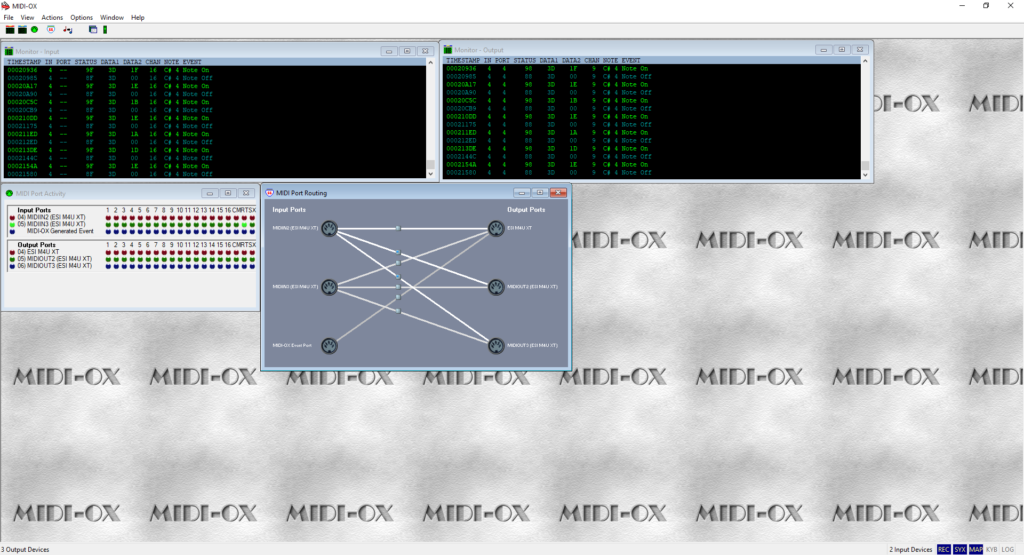
Next thing to set up was the three controls on the Bass which don’t appear on the front panel of the Volca Bass (slide, expression, gate length). That was pretty standard fare for the Freak, so I now have a dedicated slider for each of those. None of the other MIDI controls need to be implemented as they all sit on the front panels of the respective units. Possibly LFO Rate and LFO Int could be useful to add as they require ‘shift’ key to be depressed but it probably makes sense to use them on the panel alongside the other knobs.